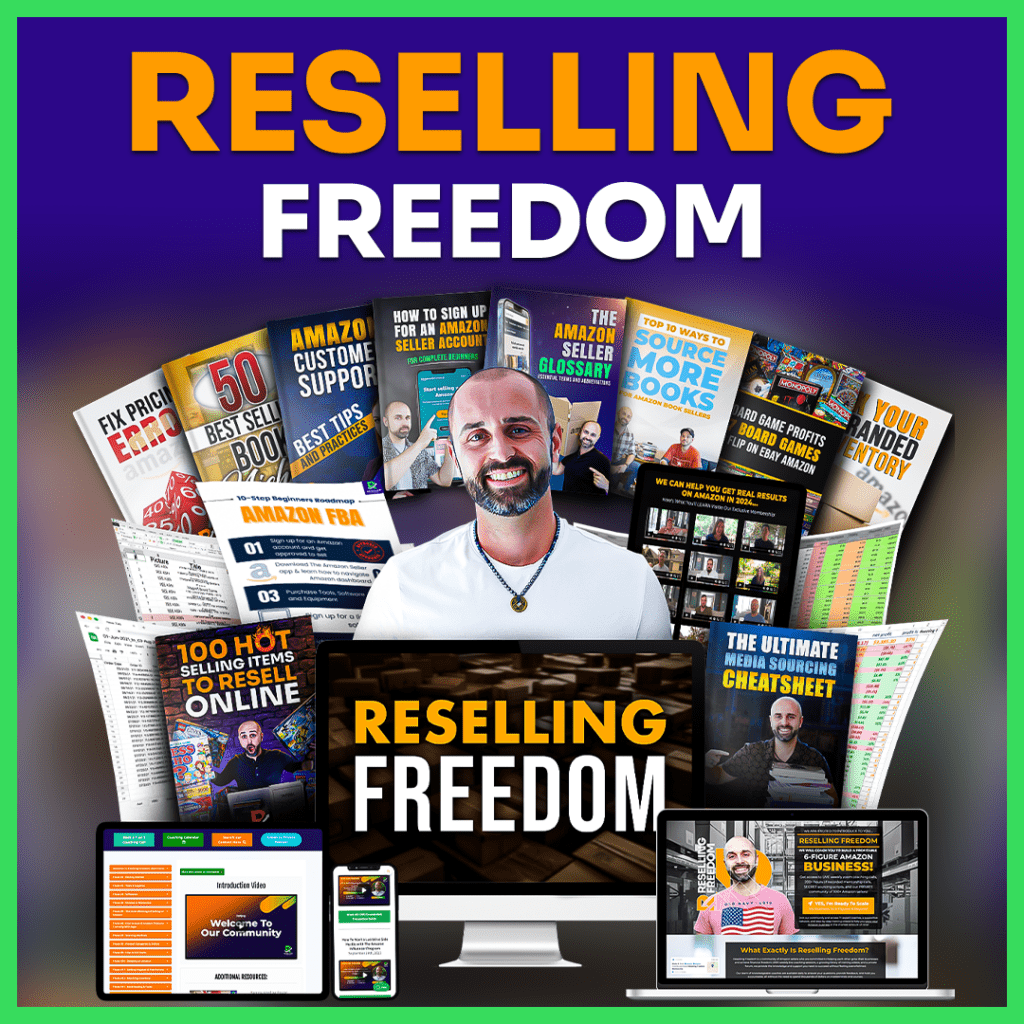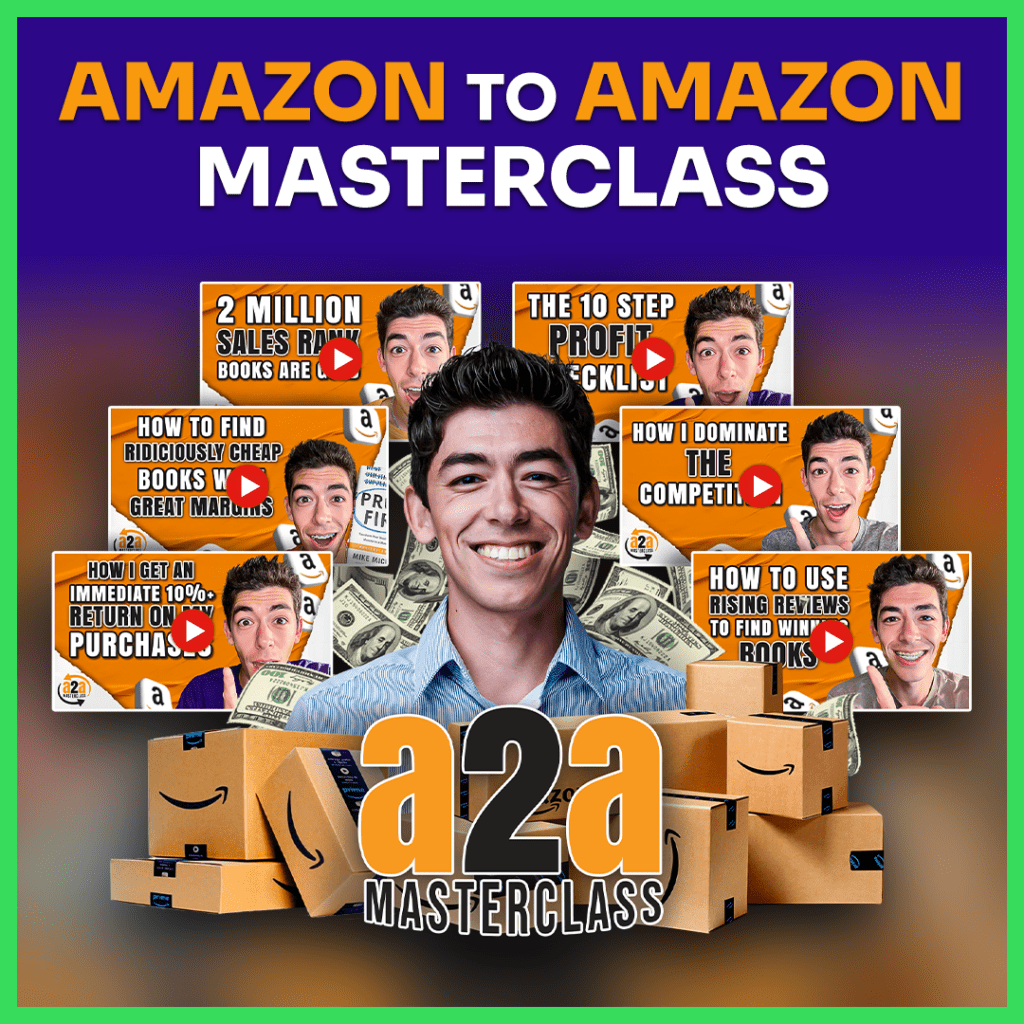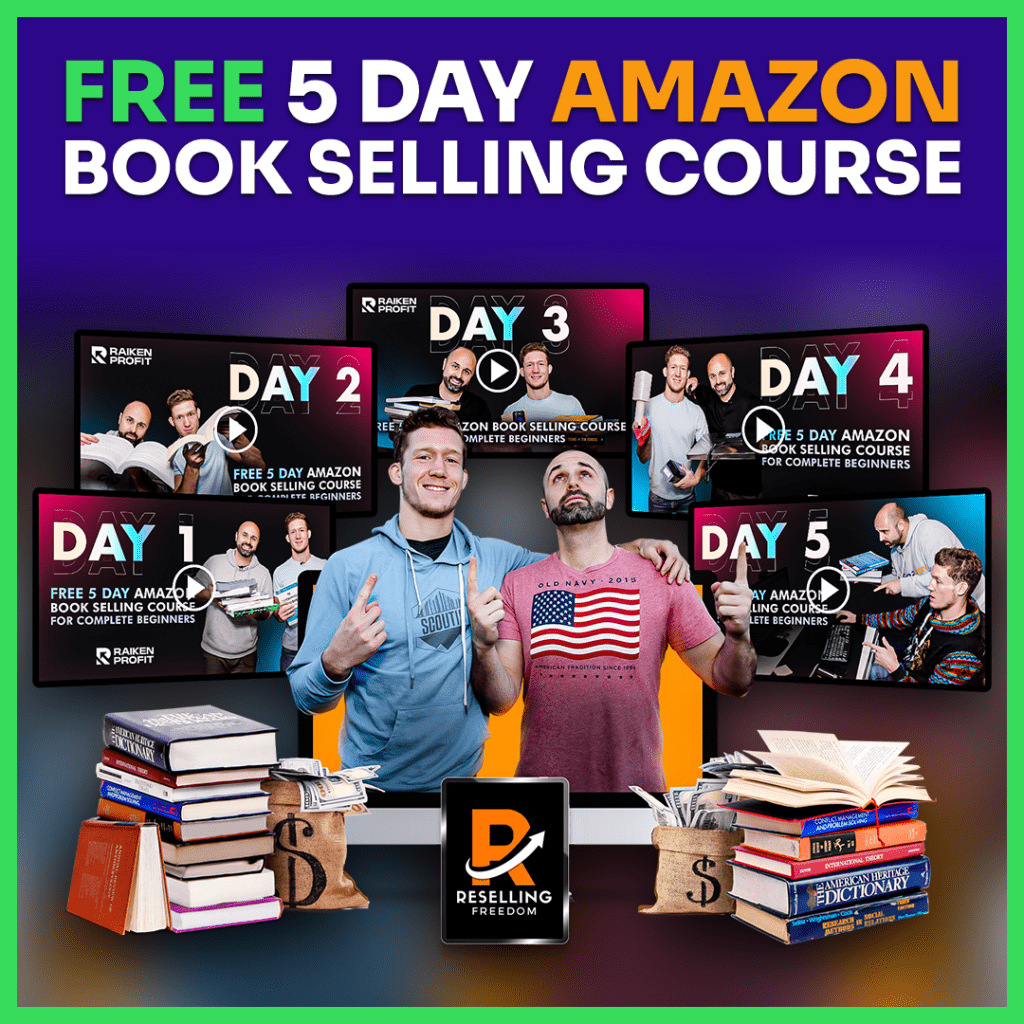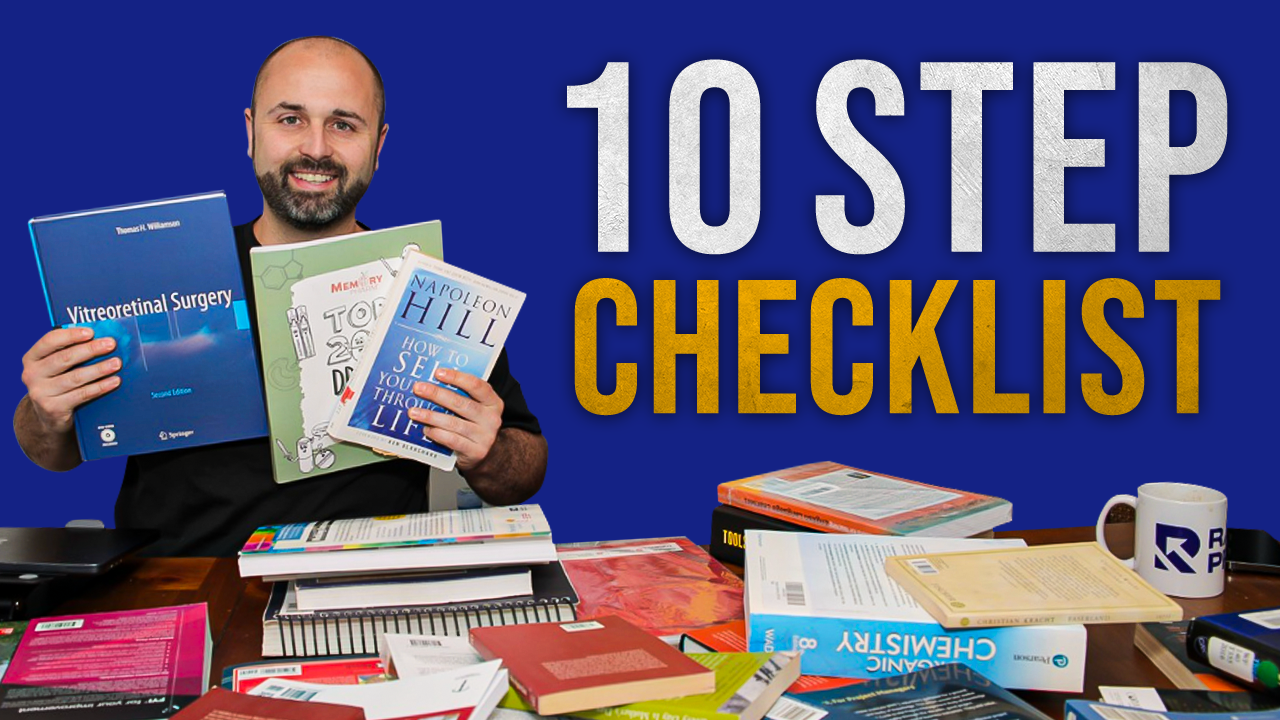
If you’re sourcing books from thrift stores, library sales, or local deals, it’s easy to get caught up in the excitement of finding profitable books.
You scan a few barcodes, see some green numbers pop up, and start filling your cart.
But before you check out, there are a few things you need to double-check because skipping these steps can lead to bad buys, returns, or even account issues down the road.
After 10 years of selling books and coaching thousands of sellers, I’ve seen every mistake in the book, literally.
So today, I’m going to walk you through a simple 10-step checklist to follow before you leave the thrift store or sale.
These steps will help you avoid the most common pitfalls and make sure you only buy books that are actually worth selling on Amazon FBA.
Let’s get into it.
1. Make Sure the Book You Scanned Matches the One in Your Hand

This might sound obvious, but it’s one of the most common beginner mistakes I see.
When you’re using a scanning app like ScoutIQ or Scoutly, don’t assume the listing matches the book you’re holding.
Sometimes, the app will pull up a similar edition maybe the international version, a teacher’s edition, or the wrong volume entirely.
I’ve seen sellers scan what they thought was a $40 profit book, only to realize later it was a completely different edition.
Before you buy, look closely at:
- The cover photo
- The edition (for textbooks this is critical)
- The ISBN number
If the picture, title, or edition doesn’t match exactly, skip it. A mismatch means trouble with your listing later.
2. Flip Through the Pages for Writing, Highlighting, or Damage
After you’ve verified it’s the correct book, flip through it.
A little bit of highlighting or underlining is fine, Amazon allows used books to have minor wear, but avoid books that have extensive writing, pen marks, or water damage.
Here’s the rule of thumb:
- Highlighting? Okay in moderation.
- Notes in pen? Usually not okay.
- Ripped pages or missing sections? Hard pass.
And watch out for test prep or workbook-style books.
If the answers are filled in, even in pencil, it’s often not worth your time to erase.
Buyers expect these books to be clean.
3. Understand Book Conditions and List Conservatively
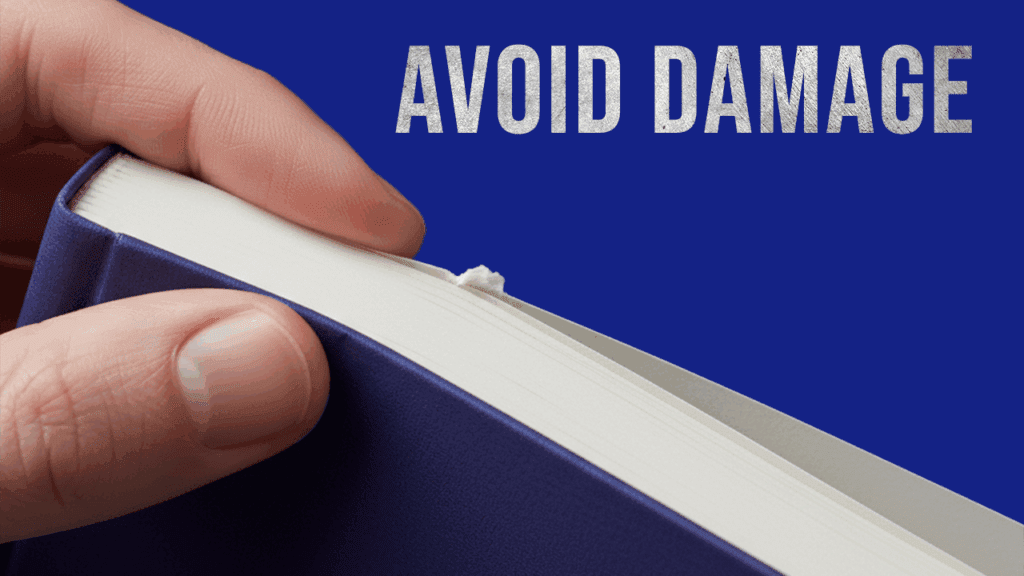
Amazon gives you flexibility when listing used books, you can choose “Acceptable,” “Good,” “Very Good,” “Like New,” or “New.”
I recommend under-promising and over-delivering.
If a book looks “very good,” list it as “good.”
If it looks “like new,” list it as “very good.”
That way, when the buyer receives it, they’re pleasantly surprised.
Remember, you can include condition notes when listing used books.
Use that space to honestly describe wear, highlighting, or cover scuffs.
But here’s one important rule: never list a used book as “new.”
Publishers and Amazon both take this seriously.
Even if it looks untouched, it’s still used if you didn’t get it directly from the publisher or distributor.
4. Watch Out for International or Teacher’s Editions
Textbooks are a goldmine, but they’re also where many sellers get burned.
Some versions are international editions or teacher’s editions, which are technically different products.
Selling the wrong version under the wrong listing can get your account flagged.
Here’s how to avoid that:
- Check the cover for “International Edition,” “Instructor’s Copy,” or “Teacher’s Edition.”
- Match the ISBN number exactly.
- If it’s a different version, make sure you list it under the correct listing.
It’s fine to sell these books if you do it properly, just make sure it’s matched accurately.
5. Verify the Data Using the Amazon Seller App
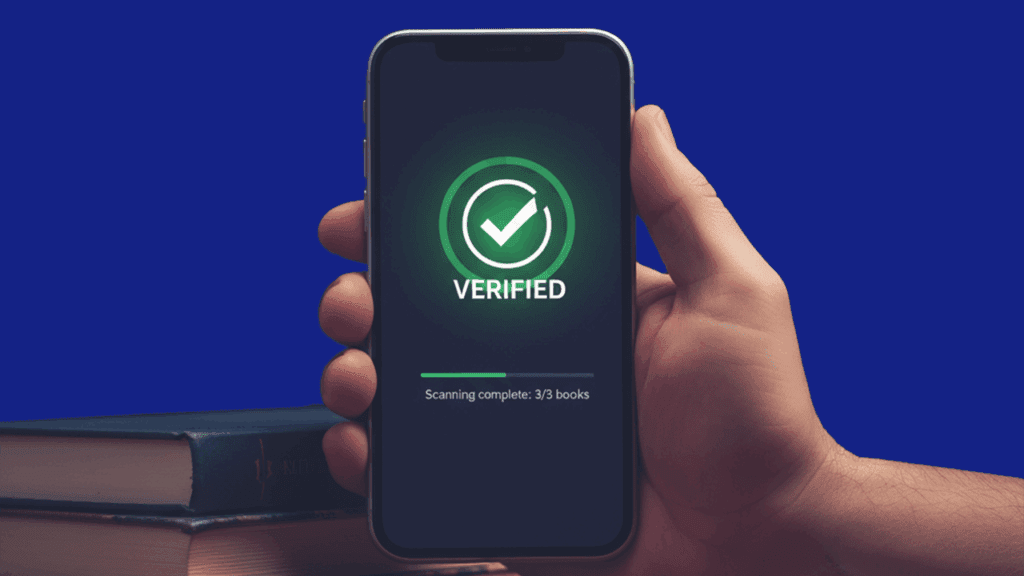
If you’re using ScoutIQ or Scoutly in database mode, the pricing data may be outdated by a few days.
That’s not a big deal most of the time, but if you’re new or dealing with high-priced textbooks, it’s smart to double-check.
Simply open the Amazon Seller App, scan the same book, and confirm the current prices and rank.
If the numbers look way off from what your scanning app says, go with Amazon’s live data.
This only takes a few seconds but can save you from bad buys and mispriced inventory.
6. Use the BooksRun Counterfeit Calculator
This one is huge, especially as publishers have gotten more aggressive about counterfeit enforcement.
Before you buy or list any textbook, go to BooksRun.com and use their free Counterfeit Calculator.
Here’s how it works:
- Go to Google and type “BooksRun Counterfeit Calculator.”
- Enter the ISBN of the book you’re about to buy.
- It will tell you if it’s unlikely, likely, or very likely to be counterfeit.
If it says likely or very likely, skip it, even if it’s a real copy.
You don’t want to risk selling books that publishers are actively targeting.
This step alone can save you from serious headaches, returns, or even account suspensions.
7. Don't Sell Books as "New"
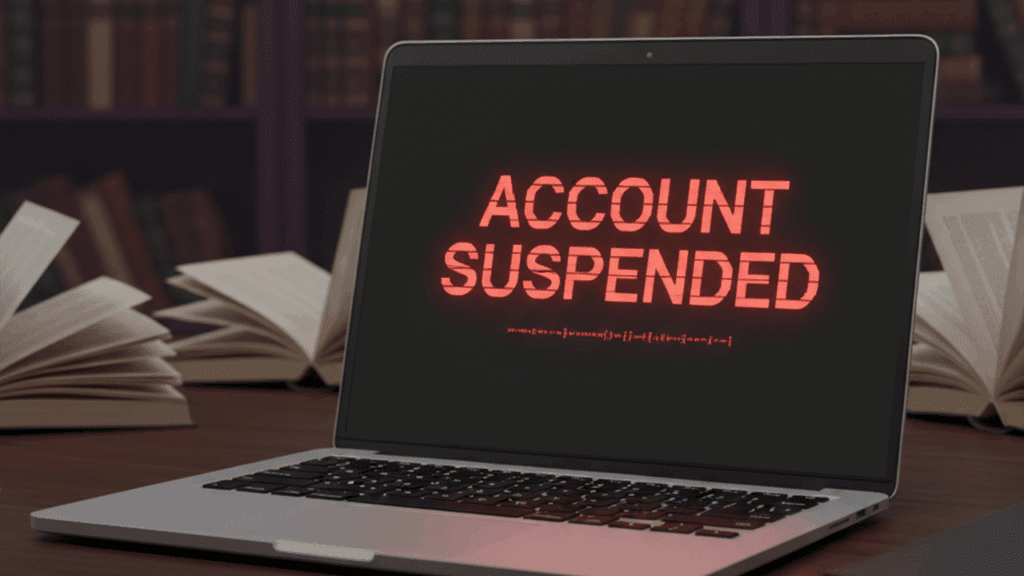
I already mentioned it briefly, but it deserves its own step because it’s that important.
Selling used books as “new” is one of the fastest ways to get suspended on Amazon.
Even if the book looks brand new, if it didn’t come directly from the publisher or an authorized distributor, you can’t list it as new. Period.
Stick to used conditions only.
You can still get great prices for “Like New” or “Very Good” listings if you include clear photos and honest notes.
8. Double-Check the Price at the Thrift Store
A few years ago, books at Goodwill were $1. Those days are gone.
Now, prices at thrift stores and Savers can range from $3 to $7, sometimes even more.
And if you don’t update the buy cost in your scanning app, you might think you’re getting a great deal when you’re not.
Before checking out, make sure the price in your app matches the actual sticker price on the book.
If a book shows $5 profit but costs $5.99, it’s not worth the risk.
Personally, I aim for a minimum of $6 profit per book to account for possible price drops, returns, or repricing competition.
9. Watch Out for High Sales Rank Traps
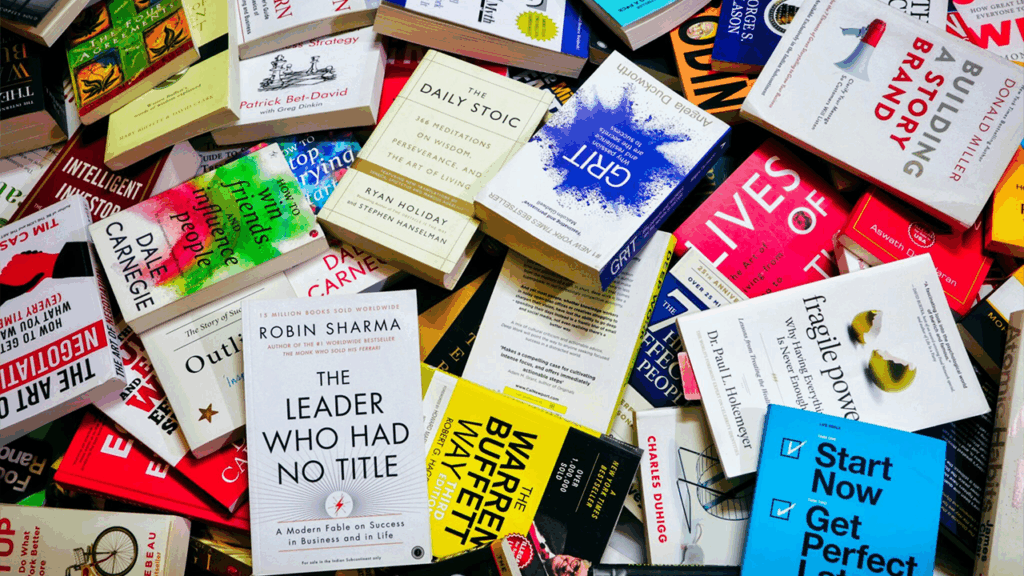
Here’s another big one: don’t chase unrealistic profits on slow-moving books.
If you see a book with a super high FBA price but a sales rank in the millions, be careful.
Many times, the merchant prices are low ($5–$7), while the FBA price looks inflated ($40+). If there’s no real sales history to support that high price, you’ll likely get stuck with slow-moving inventory.
Use tools like Keepa to analyze whether that high price has actually sold recently.
If you’re newer and still learning to read Keepa charts, stick to lower-ranked books with more consistent sales velocity.
10. Recheck Everything Before You Leave
Before you leave the store or the sale, take a few minutes to double-check everything:
- Are all the ISBNs matching correctly?
- Are you confident in the book’s condition?
- Are the prices current and profitable?
- Did you rule out any international or counterfeit issues?
This quick review can save you time, money, and headaches later.
Once you get into the habit, it only takes a few minutes and your acceptance rate, profit margins, and buyer satisfaction will all improve dramatically.
Final Thoughts
When you’re sourcing books for Amazon FBA, speed is important but accuracy is what makes you money.
The sellers who succeed long-term aren’t just scanning fast; they’re scanning smart.
They take an extra 30 seconds to verify details, avoid risky buys, and build good habits that protect their account.
If you follow this 10-step checklist every time you go sourcing, you’ll avoid 90% of the mistakes that cause beginners to lose money or get returns.
And remember, there’s still huge opportunity out there.
Books are one of the easiest, lowest-cost ways to get started on Amazon.
You just need to play the game correctly.
Want Help Growing Your Amazon Business?
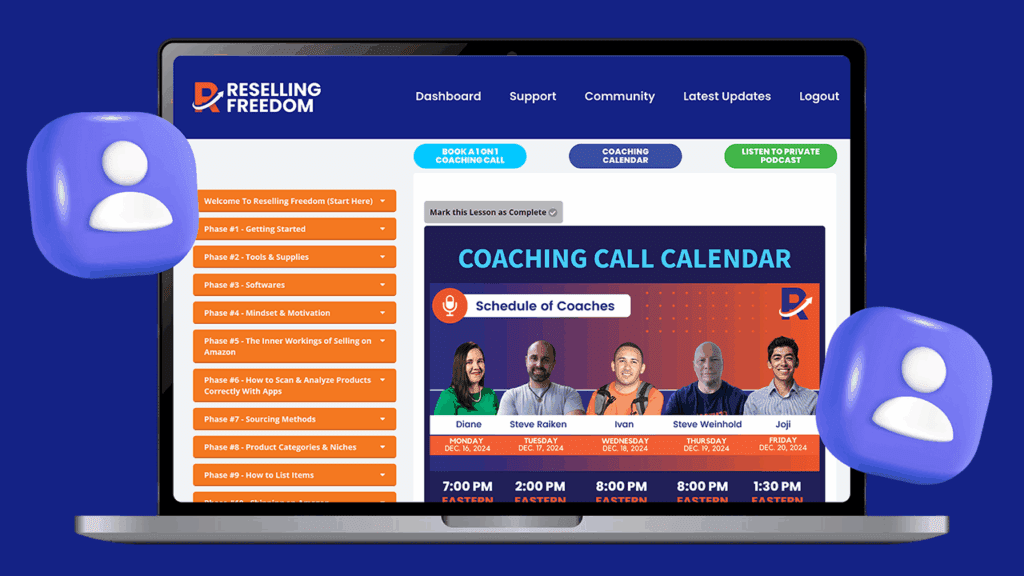
If you’re ready to take this to the next level, join my private coaching community, Reselling Freedom.
You’ll get access to:
- Over 500 recorded coaching calls
- 3–5 live calls every week with 10+ expert coaches
- A private Facebook group of active sellers
- Step-by-step courses and workshops
It’s about a dollar a day and will save you months (if not years) of trial and error.
If you’re serious about building
About Steve Raiken

Hey, I’m Steve founder of Raiken Profit.
Over the past decade, I’ve helped thousands of people start and scale Amazon businesses that give them more freedom and flexibility.
I used to be stuck working jobs I hated until I learned how to flip books online and eventually built multiple income streams through reselling and coaching.
Now, I teach others how to do the same whether that’s flipping books, DVDs, or other products for profit.
If you’re ready to take control of your time and income, welcome.
You’re in the right place.