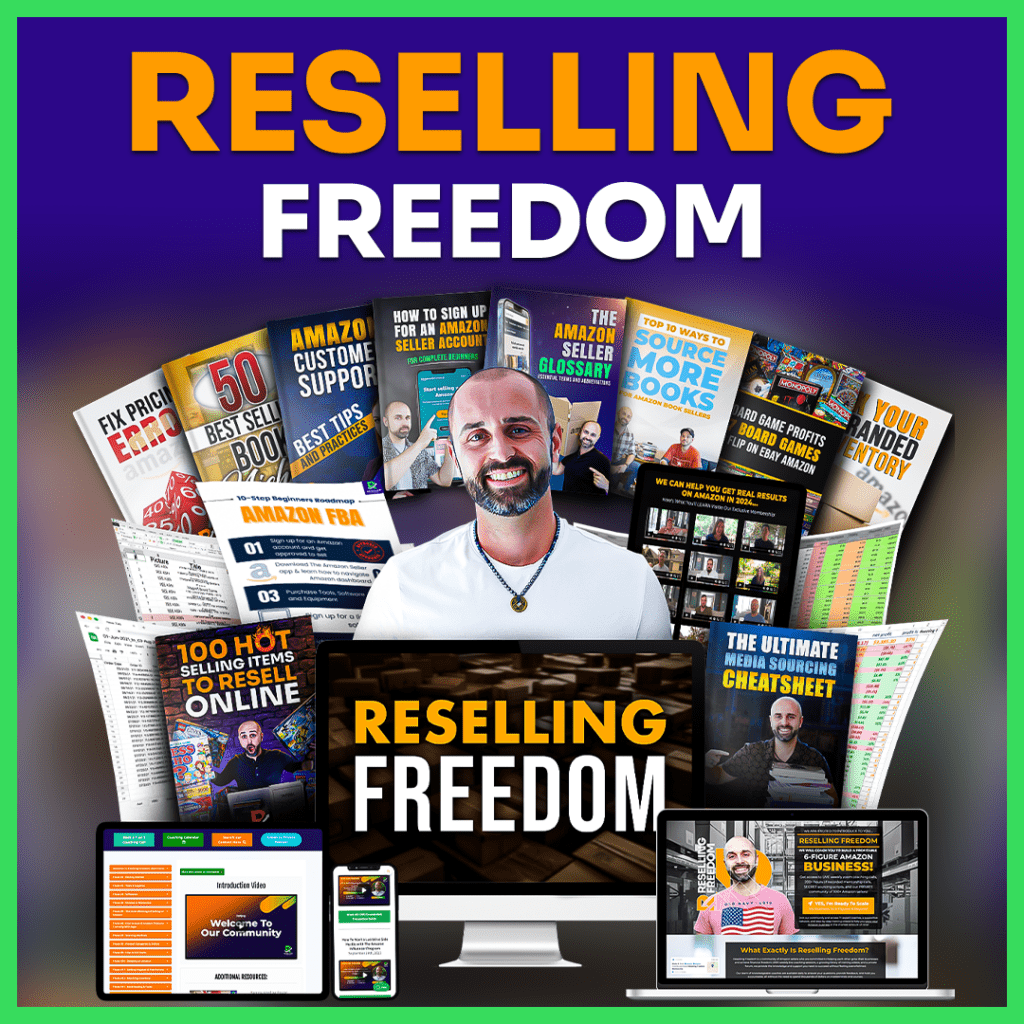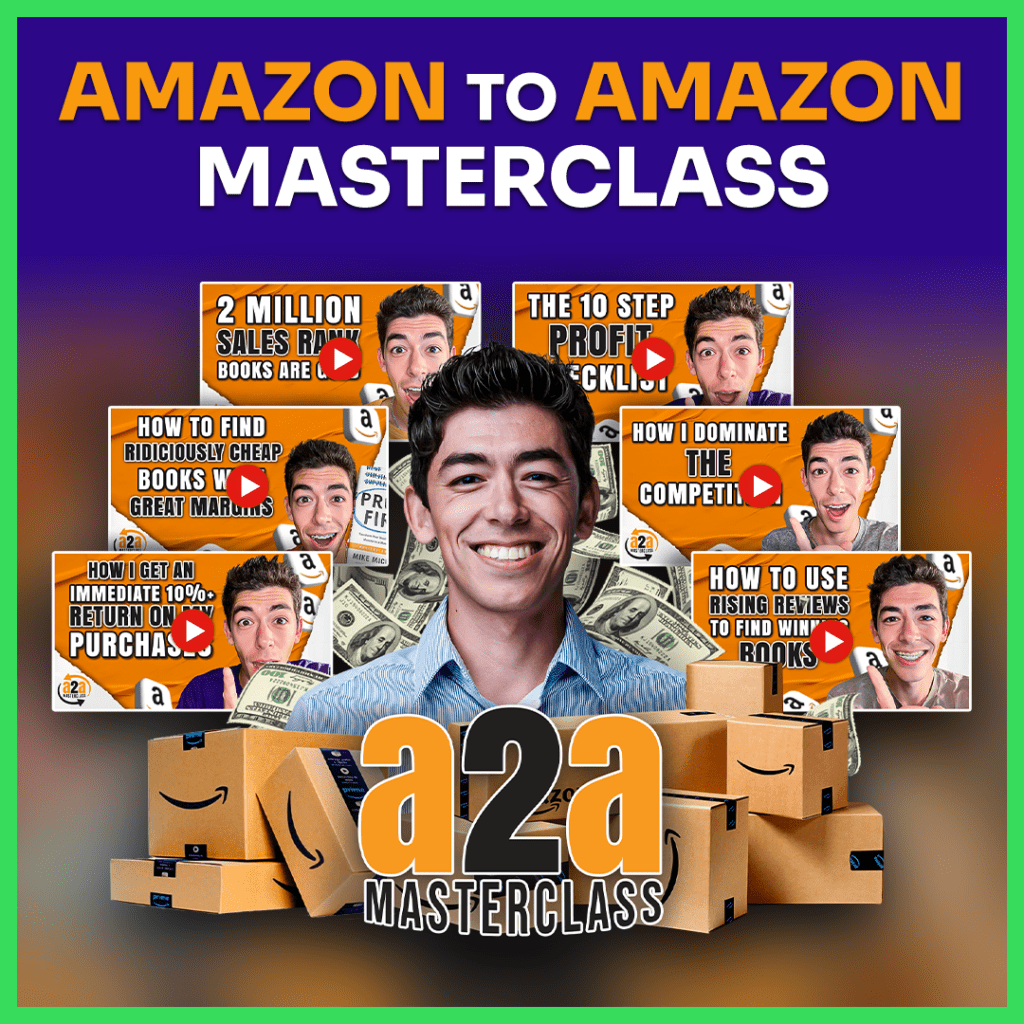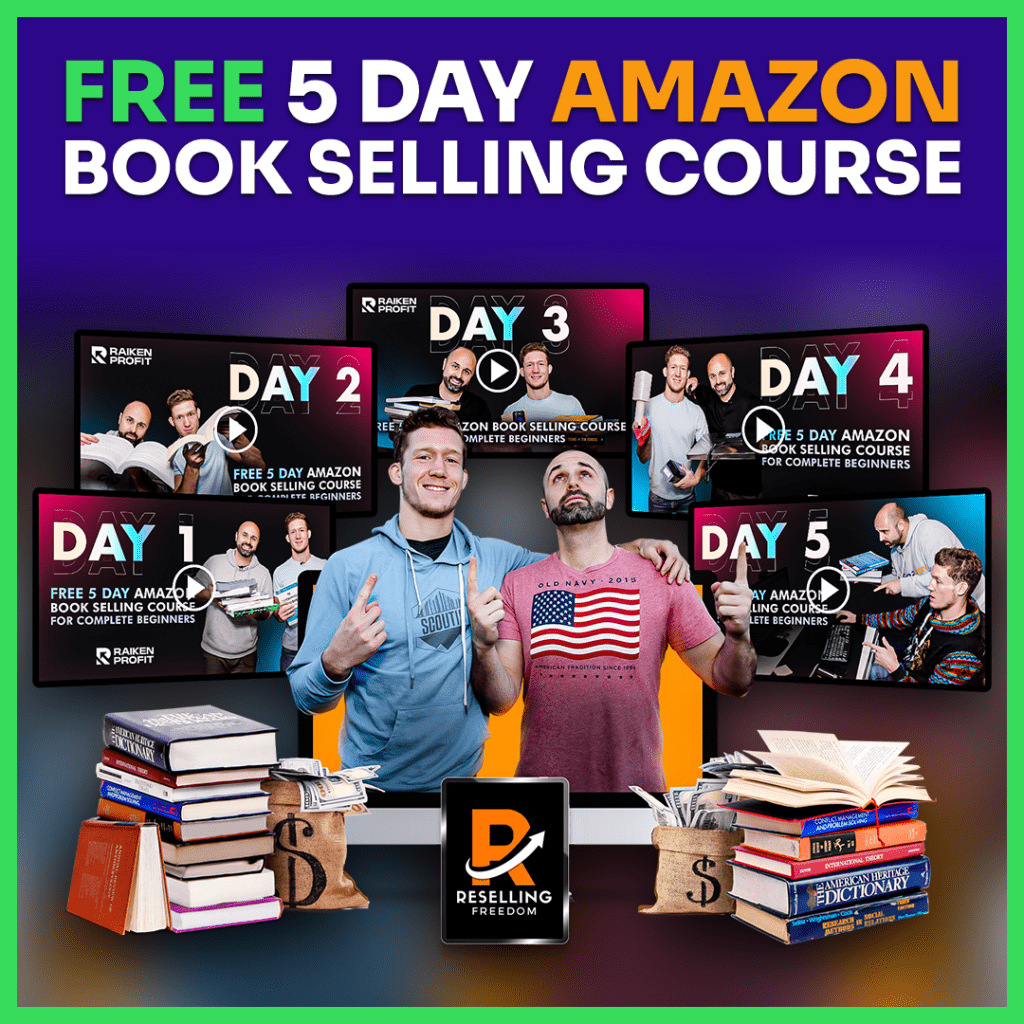If you're an Amazon seller who's looking to expand your business, you've probably been eyeing Walmart Marketplace as a way to reach more customers.
But let's be real, getting started on a new platform can feel a bit overwhelming.
That's why I sat down with my friend Amanda Ballard for a Q&A session.
Amanda's someone who really knows her stuff—she started selling on Walmart less than a year ago and is already pulling in over $8,300 in sales every month.
Seriously, she’s crushing it! In this blog post, I’m going to share all the tips, strategies, and insights Amanda and I talked about, so you can hit the ground running and make the most out of this exciting opportunity on Walmart.
And if you’re looking for even more guidance, don’t miss the chance to join Amanda’s Walmart Flipping Masterclass at https://wfmasterclass.com.
It’s a step-by-step program designed to help you start and grow your Walmart business like a pro.
Don’t miss out—take control of your eCommerce journey today!

Why Should You Consider Walmart Marketplace?
Many sellers have found that Walmart offers a unique opportunity, especially as it’s less saturated than Amazon.
Walmart also brings a massive built-in customer base, and they’re actively looking for experienced eCommerce sellers to join their platform.
Here’s what makes it worth considering:
- Growing Marketplace: Walmart is expanding rapidly, meaning there’s a chance to get in before it becomes overcrowded.
- Customer Trust: Customers already trust Walmart, which can lead to higher conversion rates for your products.
Getting Approved to Sell on Walmart Marketplace
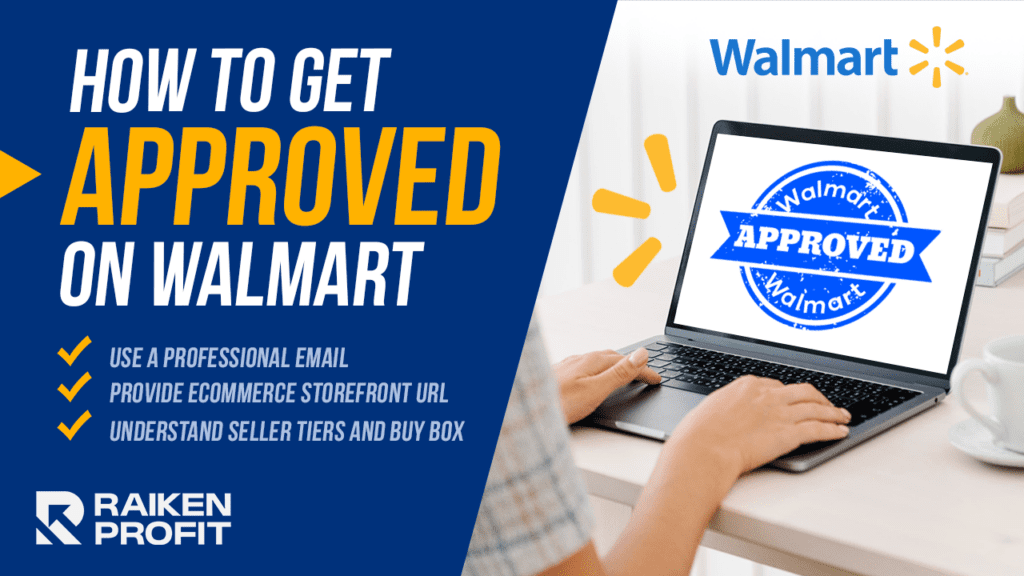
One of the first steps is getting approved by Walmart, and this can sometimes be challenging.
Here are the key takeaways from the Q&A on how to navigate the application process:
- Use a Professional Email: It's crucial to use a domain-based email address (e.g., "you@yourbusiness.com"). Walmart tends to favor applications from sellers with a more professional appearance.
- Provide an eCommerce Storefront URL: Walmart looks for experienced sellers, so make sure to provide your Amazon or eBay storefront URL. This shows that you’re already active and have a track record of selling products online.
Pro Tip: If you’re denied, try using a different email or ensure all your business details are accurate and consistent.
Understanding Walmart's Seller Tiers and the Buy Box
Walmart's Buy Box operates differently from Amazon's, and understanding it is crucial to your success. Here’s a breakdown of what was shared in the Q&A session:
- Seller Fulfilled: This is where you handle all shipping yourself. However, it makes winning the Buy Box harder compared to using WFS.
- WFS (Walmart Fulfillment Services): Walmart handles your shipping, storage, and logistics, similar to Amazon FBA. This significantly increases your chances of securing the Buy Box.
- WFS with Pro Seller Badge: This is the highest level and offers the best chance of winning the Buy Box.
Earning the Pro Seller Badge

To earn the Pro Seller Badge and gain an advantage, you need to:
- Maintain a low cancellation rate: Stay below 4%.
- Complete 250 orders in 90 days: This shows that you’re a reliable and active seller.
The Pro Seller Badge can make a significant difference in your ability to win the Buy Box, so it’s a worthy goal.
How to List Your Products on Walmart
There are four ways to list your products on Walmart Marketplace:
- Single Item Setup: Good for beginners who want to list items one by one.
- Bulk Upload: Great for sellers with more experience who want to list multiple products quickly.
- API Integration: This option requires more technical knowledge but allows for greater automation and efficiency.
- Third-Party Integration: Utilize tools that sync your existing Amazon or eBay listings with Walmart to save time.
Pro Tip: Always make sure your product images and descriptions are high quality, as Walmart customers expect clear and accurate information.
Why Single Item Setup Is the Easiest for Beginners:
- User-Friendly: This method is straightforward and doesn’t require any technical knowledge. You can list each product individually using Walmart's Seller Center, which guides you through the process step-by-step.
- Great for Learning: If you're new to Walmart, Single Item Setup helps you understand the platform's requirements for product listings, such as images, descriptions, and pricing, without feeling overwhelmed.
- No Additional Tools Needed: You don’t need to use spreadsheets, software, or third-party tools, making it a simple way to start listing products right away.
How to Get Started with Single Item Setup:
- Log in to Walmart Seller Center: Go to your Walmart Seller Center account and navigate to "Items" > "Add Items."
- Follow the On-Screen Prompts: Enter product details, such as title, description, images, pricing, and shipping information.
- Review & Submit: Double-check your information, then submit your listing for approval.
Pro Tip: Start with a few items first. This way, you can familiarize yourself with Walmart's listing process before adding more products.
Once you’re comfortable, you can explore other methods like Bulk Upload or Third-Party Integration as your experience grows.
WFS vs. Seller Fulfilled – Which Is Better for You?
Here’s what was discussed in the Q&A about the differences between Walmart Fulfillment Services (WFS) and fulfilling orders yourself:
Walmart Fulfillment Services (WFS)
- Pros:
- Increased chances of winning the Buy Box
- Walmart handles logistics, making the process easier
- Cons:
- You’ll have less control over your inventory
- Fees may be higher
Seller Fulfilled
- Pros:
- More control over your inventory and shipping process
- Potentially lower costs
- Cons:
- It’s harder to win the Buy Box
- You’re responsible for all shipping and customer service
If you’re looking for more control and flexibility, start with Seller Fulfilled.
However, if you want to maximize your sales potential, WFS might be the better option.
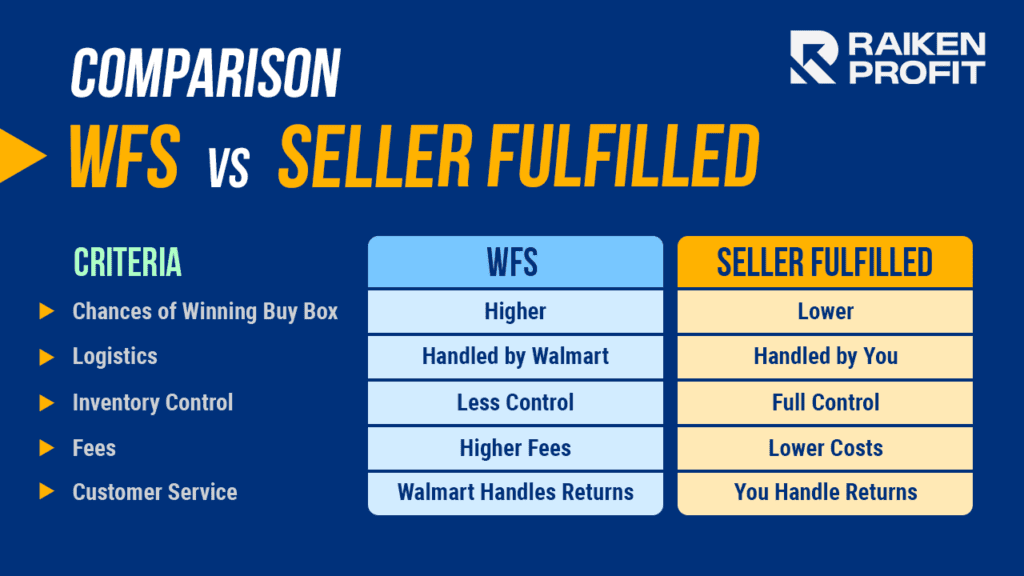
Getting Ready for Q4: Tips from the Q&A
Q4 is the most profitable time of year for sellers, and preparation is key.
Here’s what was shared during the session about getting ready for the holiday season:
- Holiday Inventory Deadline: If you’re using WFS, make sure your inventory is sent to Walmart by September 30th to avoid holiday surcharges.
- Stock Up on Shipping Supplies: It’s easy to run out of boxes, bubble wrap, and tape during the busy season, so order plenty in advance.
- Offer Same-Day Shipping: This was highlighted as a secret to winning the Buy Box during Q4. Walmart loves sellers who can offer faster shipping, and it gives you a competitive edge.
One seller shared that they’ll be preparing for Q4 by stocking up on boxes in different sizes and offering same-day shipping to ensure they stay competitive.
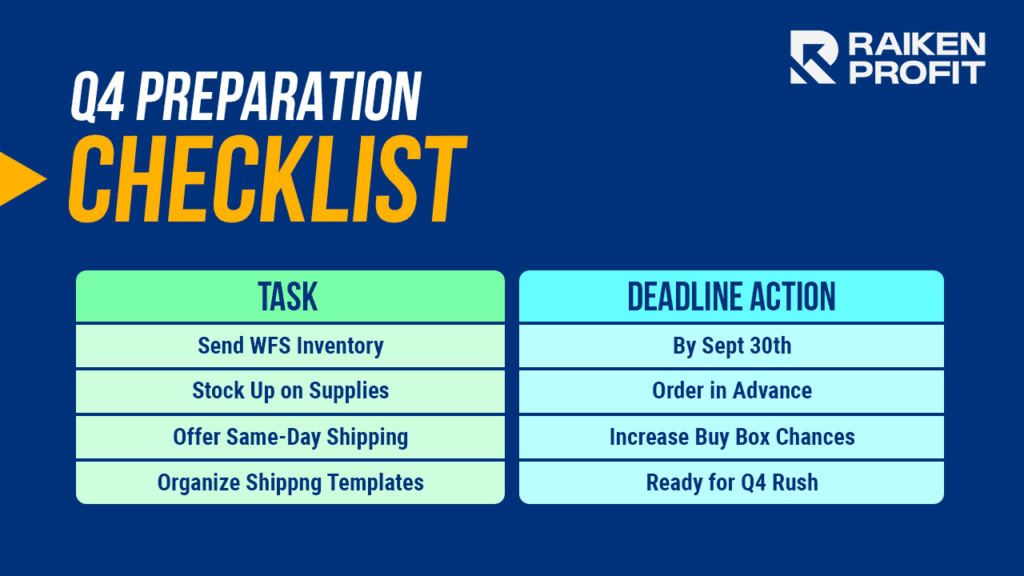
Managing Returns and Customer Service
Handling returns is an important part of selling on Walmart. Here’s what you need to know:
- WFS Handles Returns: If you use WFS, Walmart manages the return process for you, similar to Amazon FBA.
- Seller Fulfilled Returns: If you fulfill orders yourself, customers can return items to their local Walmart stores, and you’ll need to manage return shipping costs.
Important Note: If you have high return rates, it can affect your seller performance.
Keep your return rates low by providing accurate product descriptions and high-quality images.
Walmart's Seller Support and Resources
One of the advantages discussed in the Q&A session is that Walmart has responsive seller support compared to Amazon.
If you have any issues or questions, reaching out to Walmart’s support team is usually a more helpful experience.
Winning the Buy Box with Shipping Templates
Walmart loves sellers who ship quickly. Here's a secret tip from the Q&A:
- Same-Day Shipping: By offering same-day shipping, you dramatically increase your chances of winning the Buy Box, especially for Seller Fulfilled orders.
- Prepare Your Shipping Materials Early: Order plenty of shipping supplies before Q4 hits to ensure you’re always ready to fulfill orders quickly.
Tracking Your Success with Marter
While tools like Keepa are well-known for Amazon sellers, the Q&A highlighted that you can use Marter for tracking sales, prices, and trends on Walmart.
This tool can help you monitor your products and stay competitive.
Frequently Asked Questions from the Q&A
Q: How do I find my storefront link to use in the application process?
For Amazon, you can find your storefront link by going to your account settings, clicking on "Account Info," and then selecting "Storefront." Copy that link and use it in your Walmart application.
Q: What should I do if Walmart denies my application?
Try using a different email or ensure that your application information matches what you have on your Amazon or eBay accounts. Consistency is key!
Q: Are there any specific challenges with Walmart Fulfillment Services (WFS)?
WFS has fewer warehouses compared to Amazon, which means fewer split shipments, but it’s still relatively new, so expect occasional delays or adjustments as Walmart improves the system.
Key Takeaways from the Q&A Session
- Start Slow: Many sellers who are new to Walmart found success by starting with just a few products and learning the platform.
- Take Advantage of WFS: Using WFS can significantly increase your chances of winning the Buy Box, but be mindful of the fees.
- Stay Organized for Q4: Get your shipping materials ready early, especially if you plan to do Seller Fulfilled. Q4 is the busiest time, and preparation is essential.
Final Thoughts: Your Walmart Journey Starts Now
Starting on Walmart Marketplace might seem overwhelming, but the insights shared in this Q&A can help you navigate the process with confidence.
Take the first step by applying, get your products listed, and take advantage of the opportunity to reach millions of Walmart customers.
Bonus Tip: Join the Walmart Seller Community to connect with other sellers, ask questions, and learn from their experiences.
Ready to Take Action?
Don’t wait until Walmart becomes as crowded and competitive as Amazon.
Now is the perfect time to get ahead, especially with Q4 just around the corner.
Follow these steps, prepare yourself thoroughly, and put the tips from this guide into action to maximize your success on Walmart Marketplace.
And if you’re looking for even more guidance, don’t miss the chance to join Amanda’s Walmart Flipping Masterclass at https://wfmasterclass.com.
It’s a step-by-step program designed to help you start and grow your Walmart business like a pro.
Don’t miss out—take control of your eCommerce journey today!
Steve w/ “Raiken Profit” 🔥